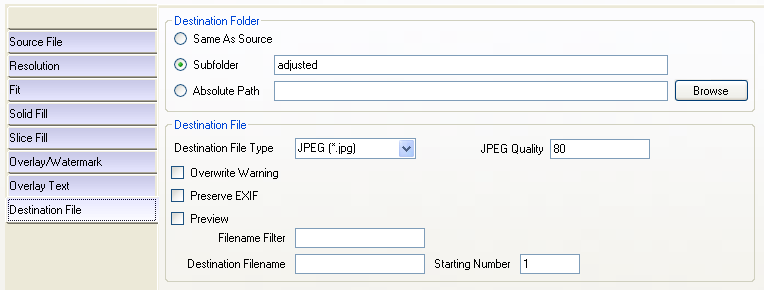Destination File
The "Destination Folder" box allows you to specify where you want the processed image files to go. See Destination Folder.
Destination File Type: Select among .BMP, .JPG, .GIF, .TIFF, and .PNG file types. See Image File Types.
JPEG Quality: The higher the JPEG quality, the larger the file. JPEG quality is an integer between 1 and 100.
Overwrite Warning: Checking Overwrite Warning will pop up a warning every time a file is about to be overwritten.
Preserve EXIF: EXIF (Exchangeable image file format) data from the source image file will be written to the destination image. You can not see EXIF data when you look at an image; it is hidden in the file. EXIF data includes such thing as the camera make and model, the date and time the photograph was taken, etc.
Preview: You can choose to preview each image before it is written to its destination file.
The destination filename is created using the Filename Filter, Destination Filename, and Starting Number. See Destination Filename.