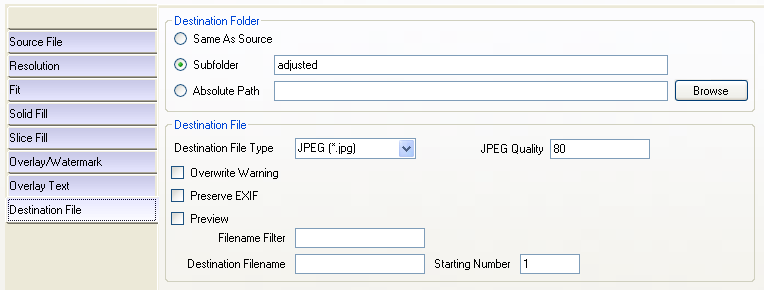Destination Folder
Same As Source: The destination image will be placed in the same folder as the source image. If the filenames are the same, the source images will be overwritten.
Subfolder: The destination image will be placed in the specified subfolder. If the subfolder does not exist, it will be created.
Absolute Path: The destination image will be placed in the folder specified in the absolute path. An absolute path begins with the drive letter, such as C:.