

Example 1 - etsy
We have an account on etsy.com. Etsy prefers images that are 1000 pixels wide and 1240 pixels high. We would like to easily prepare images to upload to etsy from time to time.
First, we will fill in the Destination Image dimensions. Next, we click the "Fit" tab on the left and click "Match Outside with Crop". This will cause our images to be cropped to the right aspect ratio for etsy.com. We will leave some extra space around the outside when we take the photos, as it might be tossed away when the image is cropped.
Next, we click the "Overlay/Watermark" tab (see bottom screenshot), and browse for a small image of our logo. In this case it's a small .gif file, which will be placed in the corner of each image.
Finally, we click "File->Save As" and save the profile we have just created. Each time we upload more etsy images, we just open the profile, and then drag and drop images.
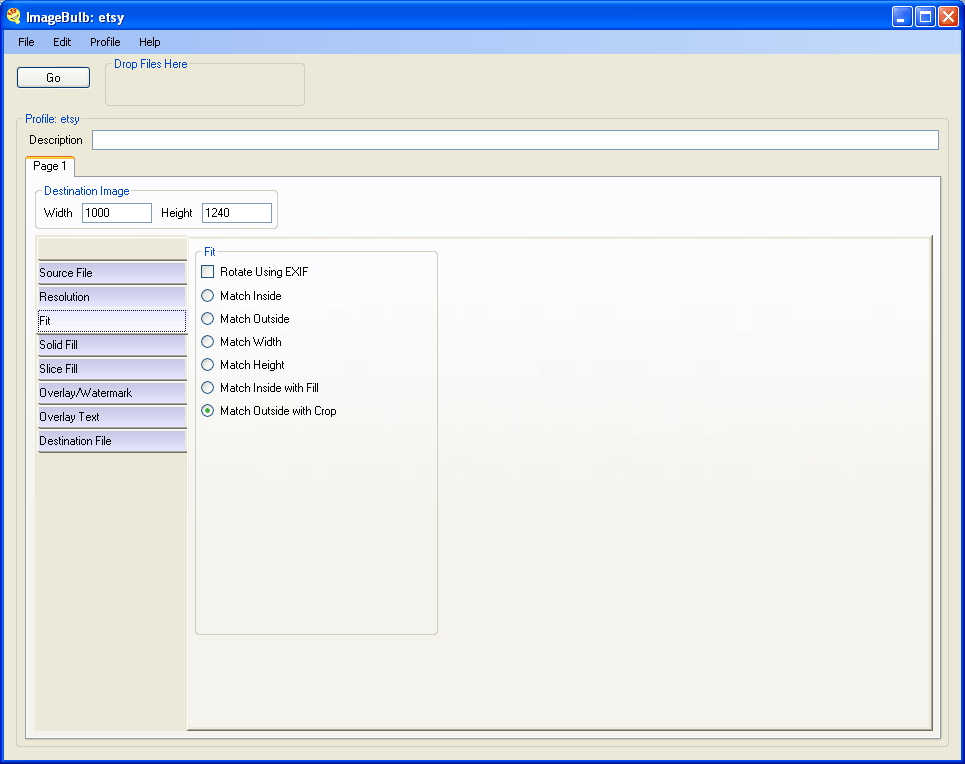
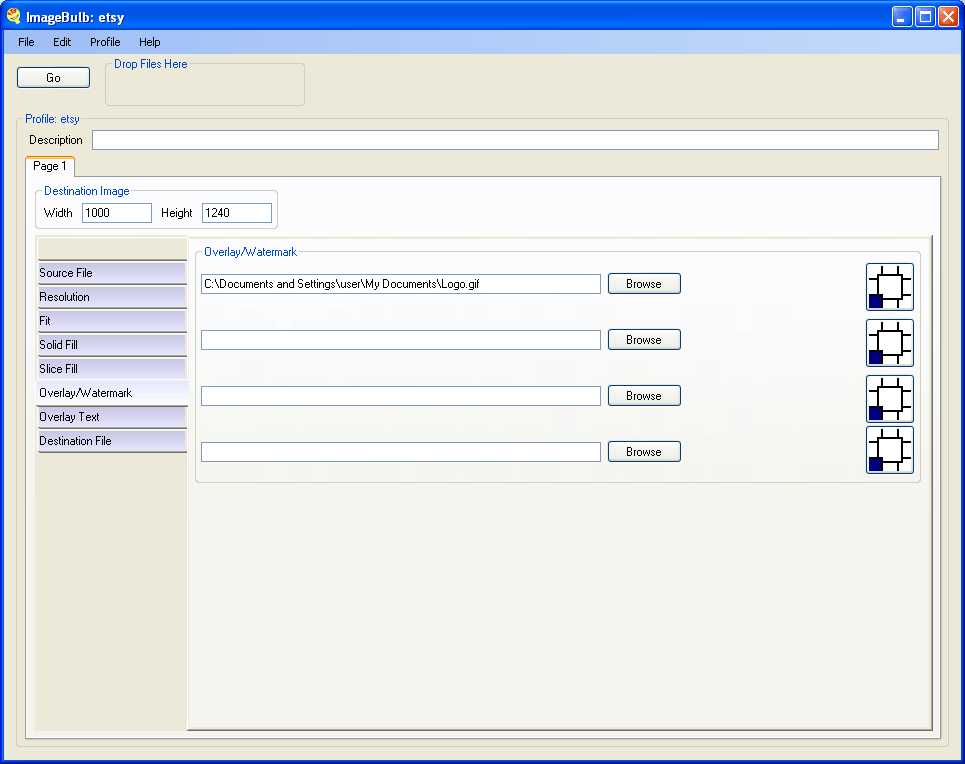
Example 1 - etsy.com
Example 2 - thumbnails
Example 3 - source filename filter
Example 4 - profile to process the same image three ways
Example 5 - profile with pages selected by filename