

The Drop Pad
The drop pad is located next to the "Go" button.
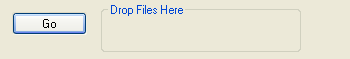
Instead of clicking the "Go" button after you have set up your image adjustments, you can use the drop pad.
Open Windows Explorer, and you can drag and drop to the drop pad. You can drop individual files, groups of files, folders, or groups of folders.
When you drop a folder, ImageBulb will process all of the image files in that folder, but will not examine subfolders.