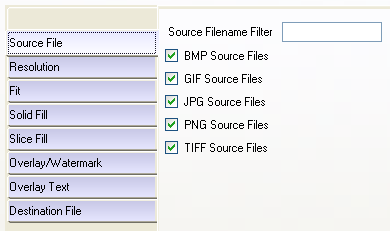Source File
The Source Filename Filter allows you to filter the filenames that will be processed by this profile page. By using this feature you can direct image files to various profile pages based on a property of the filename. You may, for example, want to direct files with names ending in the letter "a" to one profile page, and those ending in "b" to another.
If you enter nothing in the Source Filename Filter text box, all of the selected files will be adjusted with this profile page.
The filename extension (such as .jpg) is removed before the filename is filtered.
A Regular Expression is used to filter the filenames. You should enter the Regular Expression in the Source Filename Filter text box.
We will not attempt to provide a detailed description of Regular Expressions here. Many excellent tutorials and specifications for Regular Expressions are available online. For some examples, see Filename Filter Examples.
You can also control the image types that will be processed by checking the BMP, GIF, JPG, PNG, and TIFF check boxes. For more information on these file types see Image File Types.