

Slice Fill
Slice Fill is similar to solid fill. Instead of filling with a solid color, Slice Fill allows you to specify a graphic slice for the fill. The slice will be repeated as necessary to fill the space.
Three options are available:
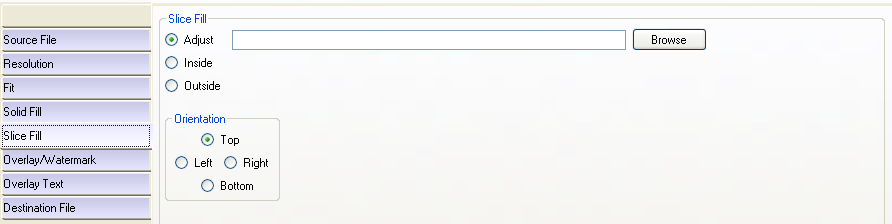
Example:
Here is a graphic slice:
It is 4 pixels wide by 40 pixels high.
Here is a photo with the slice applied with fit set to "inside with fill" and slice fill "adjust" mode and "top" orientation.
Here is another graphic slice:
It is 40 pixels wide by 4 pixels high.
Here is a photo with the slice applied with fit set to "inside with fill" and slice fill "adjust" mode and "left" orientation.