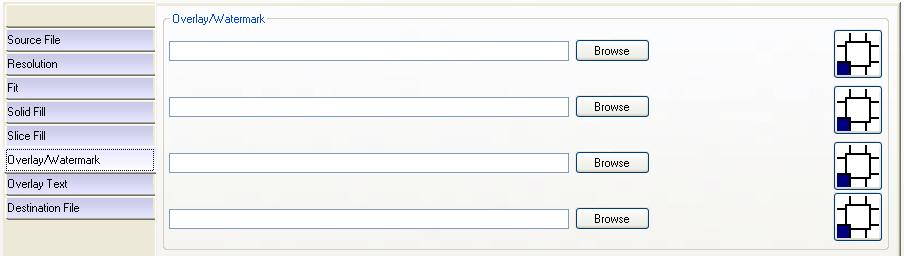Overlay/Watermark
You may wish to place a logo or watermark over each image.
You can type the path to the logo or watermark file in one of the text boxes, or you can browse for it using the "Browse" button.
These overlays are placed over the original images after the originals have been resized. The overlay/watermark images must be sized accordingly.
Clicking the blue position selector allows you to select one of the corners, or the center of the destination image.
Files with alpha channels, such as .GIF or .PNG files are recommended for the overlays or watermarks, as they allow for transparency.