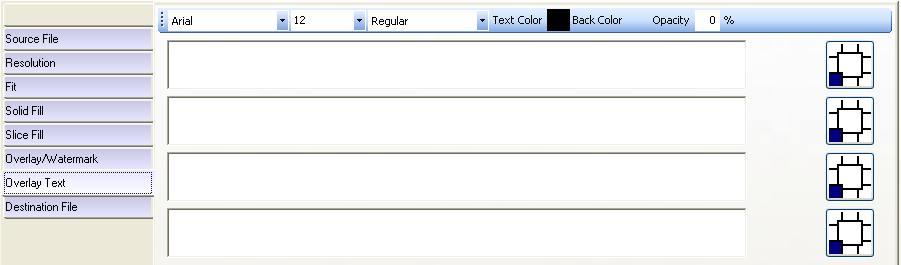Overlay Text
You may wish to place text over each image.
Type the text into one of the boxes. You can change font, size, style, and color by highlighting text and using the controls on the tool strip.
Clicking the blue position selector allows you to select one of the corners, or the center of the destination image for each block of text.
The background is transparent, by default, but can be made visible by entering a percent greater than zero in the Opacity box.