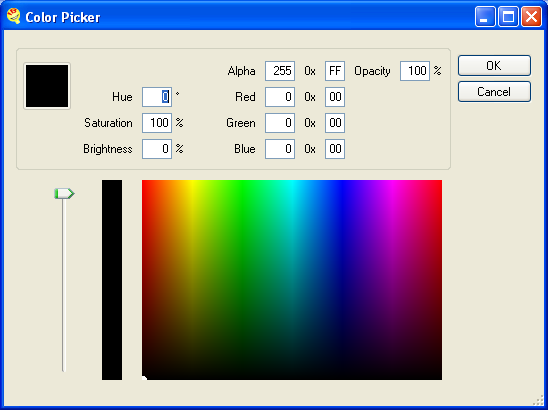Color Picker
The box in the upper left corner displays the currently selected color.
You can easily select the hue and brightness of the color by clicking on the large box with the rainbow colors. Use the slider on the left to adjust saturation.
If you prefer to enter exact numbers, you can enter the hue on a scale of 0 to 360 degrees, saturation on a scale of 0 to 100 percent, and brightness on a scale of 0 to 100 percent.
You can also enter the values of the Alpha, Red, Green, and Blue channels on a scale of 0 to 255, or to the right of the 0x labels, enter the hexadecimal values on a scale of 00 to FF.